How to Render High-Quality 3D Minecraft Models: A Guide for Beginners is your gateway to crafting stunning visuals for your Minecraft creations. Whether you’re a seasoned builder or a fresh face to the world of blocks, this guide provides a comprehensive roadmap to mastering the art of 3D modeling for Minecraft.
From understanding the essential file formats to mastering animation techniques, we’ll cover everything you need to know to transform your Minecraft dreams into high-quality, eye-catching models. Get ready to dive into the world of 3D modeling and create Minecraft models that will leave everyone in awe.
Understanding Minecraft Model Formats
To create high-quality 3D Minecraft models, you need to understand the different file formats used. These formats work together to define the model’s appearance, animations, and other properties.
.json
The .json file is the heart of a Minecraft model. It contains the model’s structure, including its parts, textures, animations, and other essential data. This file uses JavaScript Object Notation (JSON) format, which is a lightweight data-interchange format that is easy to read and write.
.png
.png files are used for the textures of Minecraft models. These textures are applied to the different parts of the model, giving it its unique appearance. The .png format is a lossless image format, which means that the image quality is not compromised when it is saved or compressed.
.mcmeta
The .mcmeta file is used to store metadata about the model, such as its name, author, and other relevant information. It is written in JSON format and is used to provide additional context about the model.
Best Practices for Working with Minecraft Model Formats
- Use a text editor to view and edit .json files, ensuring proper formatting and syntax.
- Organize your textures in a folder structure that corresponds to the model’s parts for easier management.
- Use a dedicated model editor or 3D software to create and edit models, as they provide specialized tools for working with Minecraft model formats.
- Ensure that your textures are in a format compatible with Minecraft, such as .png.
- Use a tool like MCModel to convert models from other formats into Minecraft’s format.
Modeling Software and Tools
Choosing the right 3D modeling software is crucial for crafting high-quality Minecraft models. Each software offers a unique set of features and strengths, making it essential to select one that aligns with your modeling needs and experience level.
Popular 3D Modeling Software for Minecraft
This section will compare popular 3D modeling software options commonly used for Minecraft model creation, such as Blender, Maya, and Blockbench.
- Blender: A free and open-source 3D modeling software with a wide range of features and tools. It’s highly versatile and offers advanced modeling capabilities, making it suitable for both beginners and experienced users. Blender’s robust features, including sculpting, animation, and rendering, provide a comprehensive platform for creating intricate Minecraft models.
- Maya: A professional-grade 3D modeling and animation software known for its powerful tools and industry-standard workflows. Maya offers a sophisticated modeling environment with advanced features for creating complex and detailed models. While it requires a subscription and may have a steeper learning curve, Maya’s advanced capabilities make it a popular choice among professional artists and studios.
- Blockbench: A free and user-friendly 3D modeling software specifically designed for Minecraft model creation. It simplifies the modeling process by providing a dedicated interface and tools optimized for working with Minecraft’s block-based structure. Blockbench is ideal for beginners and those seeking a streamlined approach to creating Minecraft models.
Essential Plugins and Tools
These plugins and tools can significantly enhance the modeling process by streamlining workflows, adding functionalities, and simplifying complex tasks.
- Minecraft Model Exporter for Blender: This plugin allows you to export your Blender models in the correct Minecraft model format (.json). It simplifies the process of converting models created in Blender to be compatible with Minecraft.
- Blockbench Add-ons: Blockbench offers a wide range of add-ons that extend its functionality. These add-ons can provide features such as texture baking, animation tools, and custom model templates, further simplifying the modeling process.
- Texture Painting Software: While some modeling software offers built-in texture painting tools, specialized texture painting software like Photoshop or GIMP can provide more advanced features and control over creating and editing textures.
Texture Creation and Optimization
The visual appeal of your Minecraft model heavily relies on the quality of its textures. High-resolution textures, meticulously designed with intricate details, bring your creations to life. However, achieving visual brilliance without compromising performance is a balancing act. This section delves into the intricacies of texture creation and optimization, guiding you to strike this delicate balance.
Texture Design and Creation
Creating high-resolution textures involves crafting detailed images that will be applied to your Minecraft model. The resolution of your textures directly impacts the visual fidelity of your model, with higher resolutions offering greater detail and realism.Here are some key considerations when designing and creating textures:
- Resolution:Aim for a resolution of at least 128×128 pixels, or even higher for intricate details. The Minecraft game engine supports textures up to 2048×2048 pixels.
- Detail:Incorporate realistic textures, mimicking real-world materials like wood, stone, metal, or fabric. Utilize shading, highlights, and shadows to add depth and dimension.
- Color Palette:Choose a color palette that complements your model’s design and fits within the Minecraft aesthetic. Consider using a limited number of colors to maintain consistency and avoid visual clutter.
- Image Format:Use a lossless image format like PNG to preserve image quality and prevent compression artifacts. PNG also supports transparency, allowing you to create textures with see-through areas.
Texture Optimization
While high-resolution textures enhance visual quality, they can significantly impact game performance, especially on older or less powerful devices. Texture optimization aims to reduce file sizes and minimize performance bottlenecks without sacrificing visual fidelity.Here are some effective texture optimization techniques:
- Compression:Consider using a lossy compression algorithm like JPG to reduce file sizes. However, use compression with caution, as it can introduce artifacts and degrade image quality.
- Texture Atlases:Combine multiple textures into a single larger image, known as a texture atlas. This approach reduces the number of individual texture files, minimizing draw calls and improving rendering efficiency.
- Mipmapping:Generate multiple versions of your texture at progressively lower resolutions. This technique allows the game engine to select the appropriate texture resolution based on the distance between the camera and the model, improving rendering efficiency.
- Texture Filtering:Utilize texture filtering techniques, such as bilinear or trilinear filtering, to smooth out jagged edges and enhance the visual appearance of your textures.
Creating Seamless Textures
Seamless textures are essential for creating realistic and visually appealing Minecraft models. Seamless textures seamlessly blend together when placed next to each other, eliminating visible seams and creating a continuous surface.
- Tileable Textures:Design textures that can be repeated seamlessly without creating visible patterns or artifacts. This involves ensuring the edges of your texture match perfectly when tiled.
- Texture Wrapping:Experiment with different texture wrapping modes, such as repeat, clamp, or mirror, to control how your textures are applied to the surface of your model. Choose a wrapping mode that minimizes visible seams and creates a seamless appearance.
- Texture Blending:Use texture blending techniques to seamlessly transition between different textures, creating a more natural and realistic look. This can be achieved by adjusting the alpha values of your textures or by using texture blending modes provided by your modeling software.
Utilizing Texture Atlases
Texture atlases are a powerful technique for optimizing texture usage and improving rendering performance. They involve combining multiple textures into a single, larger image.
- Reduced Draw Calls:By reducing the number of individual texture files, texture atlases significantly reduce the number of draw calls required to render your model. This optimization leads to smoother performance and faster frame rates.
- Efficient Memory Usage:Texture atlases reduce the amount of memory required to store textures, as all textures are stored within a single image file. This optimization is particularly beneficial for mobile devices and systems with limited memory.
- Improved Texture Loading:By combining textures into a single atlas, the game engine can load all the necessary textures in one operation, reducing loading times and improving overall game performance.
Model Animation and Rigging: How To Render High-Quality 3D Minecraft Models
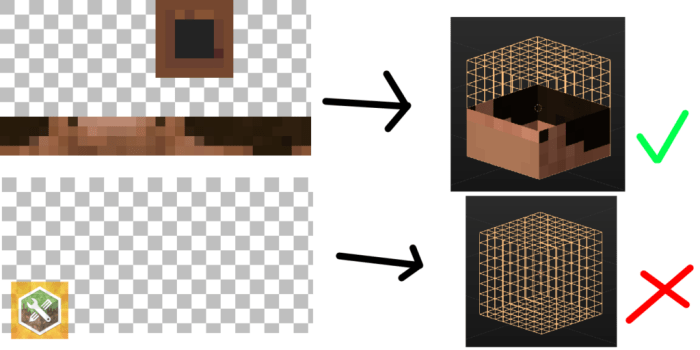
Bringing your Minecraft models to life requires understanding the fundamentals of animation and rigging. These techniques allow you to create dynamic movements and interactions, adding a new dimension of realism and engagement to your creations.
Animation Techniques for Minecraft Models
Animation in Minecraft models involves creating a sequence of poses that, when played back in succession, produce the illusion of movement. Popular techniques include:
- Walk Cycles:A walk cycle is a fundamental animation that simulates the natural movement of walking. It involves a series of poses that depict the shifting weight distribution, leg movement, and arm swing. Creating a smooth and believable walk cycle requires careful timing and attention to detail.
- Attack Animations:Attack animations bring your models to life by depicting combat actions. These animations can range from simple punches and kicks to complex weapon swings and special abilities. Effective attack animations enhance the visual impact and storytelling potential of your models.
- Idle Animations:Idle animations add realism and character to your models by depicting subtle movements when they are not actively engaged. These animations can include things like head bobbing, breathing, or slight hand gestures.
Rigging for Model Control
Rigging is the process of creating a skeletal structure within your model that allows you to manipulate its movements. This skeletal structure is called a rig, and it consists of bones and joints that are connected to the model’s mesh.
By manipulating these bones, you can control the model’s posture, limb movement, and overall deformation.
A well-designed rig is essential for creating smooth and natural animations. It allows you to easily pose and animate your model without having to manually adjust individual vertices.
Examples of Successful Animation Techniques
- The Ender Dragon:The Ender Dragon’s animation is a testament to the power of rigging and animation in Minecraft. Its flight animation is incredibly smooth and realistic, showcasing the dragon’s powerful wings and agile movements. The dragon’s attack animations are also well-executed, adding to its imposing presence and making it a memorable enemy.
- The Wither:The Wither’s animation is another example of effective animation in Minecraft. Its skeletal structure and animation allow for a wide range of movements, including its signature floating and attack animations. The Wither’s animations are designed to create a sense of threat and danger, enhancing its role as a powerful boss mob.
Lighting and Rendering Techniques
Lighting plays a crucial role in determining the visual appeal and realism of 3D Minecraft models. It affects the model’s overall appearance, highlighting its textures, shapes, and details, ultimately impacting the viewer’s perception of the model. This section delves into various lighting techniques and rendering engines, exploring their capabilities and impact on the visual quality of Minecraft models.
Lighting Techniques
Effective lighting is essential for creating visually appealing and realistic 3D Minecraft models. It adds depth, dimension, and atmosphere to the model, enhancing its overall aesthetic appeal. Several lighting techniques can be employed to achieve desired visual effects.
Ambient Lighting
Ambient lighting is a general, non-directional light source that illuminates the entire scene equally. It provides a base level of illumination, preventing objects from appearing completely dark. It’s often used to create a subtle, uniform lighting effect, enhancing the overall brightness and visibility of the model.
Directional Lighting
Directional lighting simulates a light source from a specific direction, such as the sun or a distant lamp. It casts shadows and highlights, creating a sense of depth and realism. By adjusting the direction and intensity of directional lighting, you can achieve various dramatic lighting effects.
Point Lighting
Point lighting simulates a light source emanating from a single point, such as a light bulb or a torch. It creates a localized illumination effect, casting shadows and highlights around the light source. Point lighting can be used to highlight specific areas of the model, creating focal points and enhancing visual interest.
Spot Lighting
Spot lighting is similar to point lighting but has a more focused beam of light. It simulates a spotlight or a flashlight, creating a concentrated illumination effect with a defined area of influence. Spot lighting can be used to highlight specific details, create dramatic effects, or simulate a particular lighting scenario.
Rendering Engines
Rendering engines are software programs that transform 3D models into 2D images or animations. They use various algorithms and techniques to simulate light, shadow, and other visual effects, creating realistic and visually appealing renderings. Different rendering engines offer unique capabilities and features, catering to specific needs and preferences.
Blender Cycles
Blender Cycles is a powerful and versatile rendering engine known for its physically based rendering (PBR) capabilities. It simulates light interactions realistically, providing accurate and visually stunning results. Cycles supports various lighting techniques, including ambient occlusion, global illumination, and ray tracing, allowing for highly detailed and photorealistic renderings.
Unreal Engine 4
Unreal Engine 4 is a game engine renowned for its real-time rendering capabilities. It offers advanced lighting and shadowing techniques, including dynamic lighting, volumetric fog, and screen space reflections, creating immersive and visually impressive scenes. Unreal Engine 4 is widely used for game development and interactive experiences, offering real-time rendering with high visual fidelity.
Unity 3D
Unity 3D is another popular game engine known for its user-friendliness and accessibility. It offers a range of lighting and rendering options, including real-time global illumination, baked lighting, and various post-processing effects. Unity 3D is well-suited for creating interactive experiences and games, providing efficient and visually appealing rendering capabilities.
Model Optimization and Performance

Optimizing your Minecraft models for efficient performance is crucial for creating immersive and enjoyable experiences. A well-optimized model ensures smooth gameplay, reduces lag, and enhances overall visual quality. This section will explore techniques for reducing model complexity and file sizes while maintaining high visual fidelity.
Polygon Reduction, How to Render High-Quality 3D Minecraft Models
Polygon reduction, also known as mesh simplification, is a fundamental technique for optimizing 3D models. It involves reducing the number of polygons that make up the model’s surface, which directly impacts the model’s complexity and file size. This process involves removing or merging unnecessary polygons, particularly in areas where detail is less noticeable, such as flat surfaces or rounded edges.
Several methods exist for polygon reduction:* Decimation:This method selectively removes vertices and polygons based on their importance to the model’s overall shape. It’s often used for models with high polygon counts, allowing for significant reduction while preserving essential details.
Simplification
This method simplifies the model by merging or removing vertices and edges, resulting in a smoother and less detailed surface. It’s ideal for models with complex shapes or intricate details, where a reduction in detail is acceptable.
Adaptive Simplification
This method adjusts the level of detail based on the model’s distance from the viewer. It allows for high-detail models when viewed up close and simplified versions when viewed from afar, optimizing performance without sacrificing visual quality.
Rendering high-quality 3D Minecraft models requires careful attention to detail, especially when it comes to textures and lighting. But don’t forget about the mobile experience! If you’re aiming for a truly immersive experience, consider optimizing your models for 3D Minecraft Pocket Edition (PE) to ensure smooth performance on smaller screens.
This way, your creations can be enjoyed by a wider audience, even on the go!
Polygon reduction is a trade-off between visual quality and performance. Finding the optimal balance depends on the model’s complexity, the intended use, and the target platform.
Texture Compression
Texture compression is another essential optimization technique that significantly reduces file sizes without compromising visual quality. It involves using algorithms to encode texture data more efficiently, reducing the amount of storage space required. This is particularly important for Minecraft models, as they often rely on high-resolution textures to achieve realistic visuals.Popular texture compression formats include:* JPEG:A lossy compression format that removes unnecessary data to reduce file size.
It’s suitable for textures with complex colors and gradients.
PNG
A lossless compression format that preserves all the original texture data. It’s ideal for textures with sharp edges, transparent areas, or intricate details.
DXT
A family of compressed texture formats designed for real-time 3D graphics. They offer a balance between compression efficiency and visual quality.
Selecting the appropriate texture compression format depends on the texture’s characteristics and the desired level of compression. Lossy formats offer higher compression ratios but can introduce artifacts, while lossless formats preserve the original data but have lower compression rates.
Model Performance Testing
After optimizing your model, it’s crucial to test its performance in-game to ensure it runs smoothly and without issues. This involves running the model in a Minecraft environment, monitoring its impact on frame rate, and adjusting settings accordingly. Testing allows you to identify any performance bottlenecks and make necessary adjustments to the model or game settings.Key factors to consider during performance testing include:* Frame Rate:Monitor the frame rate during gameplay to ensure a smooth and responsive experience.
A low frame rate can indicate performance issues related to the model’s complexity or texture settings.
Lag
Observe any lag or stuttering during gameplay, which can be caused by the model’s resource demands. Adjusting model settings or optimizing textures can mitigate these issues.
Resource Usage
Monitor the game’s resource usage, including CPU and GPU utilization. High resource usage can indicate a performance bottleneck, requiring adjustments to the model or game settings.
Regular performance testing is crucial for ensuring a positive player experience. It allows for iterative optimization and adjustments, ensuring your models run smoothly and deliver the desired visual quality.
Advanced Model Creation Techniques
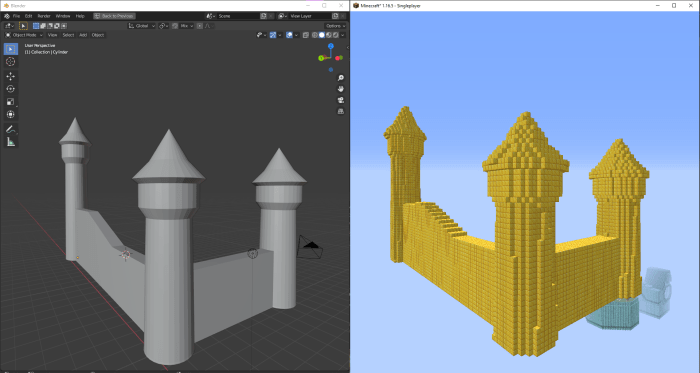
Pushing the boundaries of Minecraft model creation goes beyond the basics. By incorporating advanced techniques, you can craft highly detailed and immersive models that truly stand out. This section delves into techniques that unlock a new level of visual fidelity and interactivity.
Utilizing Shaders and Custom Resource Packs
Shaders and custom resource packs are powerful tools for enhancing the visual impact of Minecraft models.
- Shaders: These modify the way light interacts with objects, adding depth, realism, and visual effects. They can create stunning lighting effects, shadows, reflections, and even atmospheric conditions, like fog and rain.
- Custom Resource Packs: These allow you to replace or modify textures, sounds, and even models within Minecraft. You can create unique textures for your models, adding intricate details and enhancing their visual appeal. By replacing standard textures with custom ones, you can achieve a completely different aesthetic for your models, making them stand out from the standard Minecraft look.
By using shaders and custom resource packs together, you can create truly unique and immersive models that go beyond the limitations of standard Minecraft textures and lighting.
Integrating Custom Animations and Particle Effects
Custom animations and particle effects add life and dynamism to Minecraft models.
- Custom Animations: These allow you to create unique movement patterns and behaviors for your models. You can create realistic walking, running, flying, or even complex combat animations, making your models more engaging and interactive.
- Particle Effects: These can be used to enhance the visual impact of your models by adding special effects like smoke, fire, sparks, or water. Particle effects can be used to create dynamic and visually impressive effects that add depth and realism to your models.
By combining animations and particle effects, you can create models that are truly captivating and immersive, bringing them to life within the Minecraft world.
Examples of Advanced Techniques
The following examples demonstrate the impact of advanced techniques on Minecraft model creation:
- Realistic Dragon Model: A dragon model incorporating shaders for realistic scales, lighting, and shadows, along with custom animations for flight and fire breathing. The use of particle effects for smoke and fire further enhances the visual impact, creating a truly awe-inspiring model.
- Medieval Castle Model: A castle model using custom textures for intricate stonework and detailed architecture. Shaders add realistic lighting and atmospheric effects, while particle effects simulate smoke rising from chimneys, creating a sense of life and activity.
- Animated Character Model: A character model with custom animations for walking, running, and combat. Particle effects like dust clouds and sparks enhance the visual impact of the character’s movements, making them more dynamic and engaging.
These examples showcase the transformative power of advanced techniques in creating visually stunning and immersive Minecraft models.
Conclusive Thoughts
As you journey through the world of Minecraft model creation, remember that the key lies in understanding the fundamentals, experimenting with different tools and techniques, and constantly pushing your creative boundaries. With a little dedication and a lot of imagination, you can craft models that will elevate your Minecraft experience to new heights.